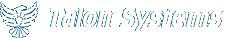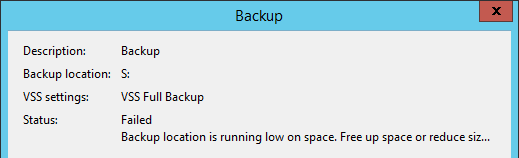
Windows Server Backup Full Drive Issue
The backup program normally trims older backups to allow new ones to be added, sometimes the needed space isn't always recovered and you end up with an error message "Backup location is running low on space. Free up space or reduce size of data getting backed up."
How this is remedied is to use an elevated command prompt and execute WBADMIN to trim version(s) via the DELETE BACKUPS switch with additional options.
To trim to the newest 14 versions run WBADMIN DELETE BACKUP -keepVersions:14 -backupTarget:/
To just trim out the oldest version run WBADMIN DELETE BACKUP -backupTarget:/ -deleteOldest
You could also keep the drive trimmed using a scheduled task using;
Program: %windir$system32wbadmin.exe
Parameters: DELETE BACKUP -keepVersions:14 -quiet